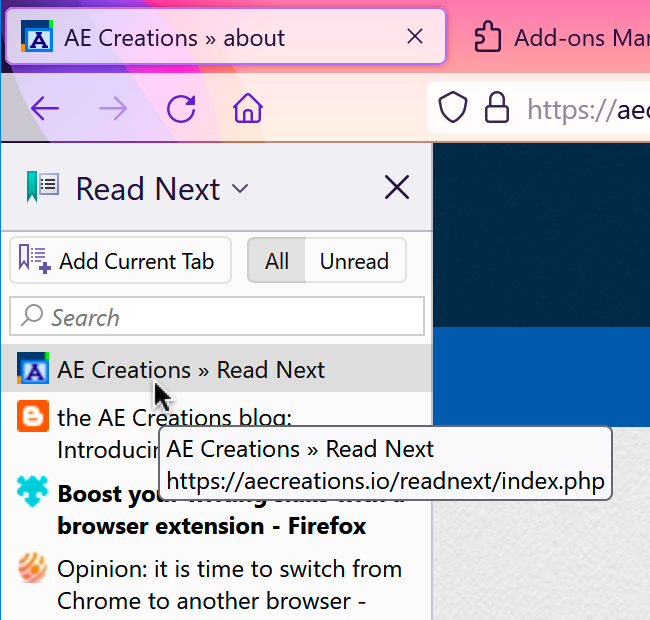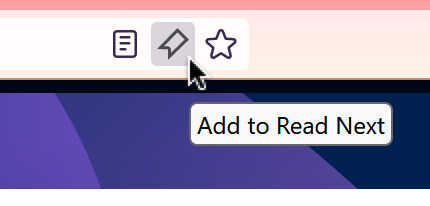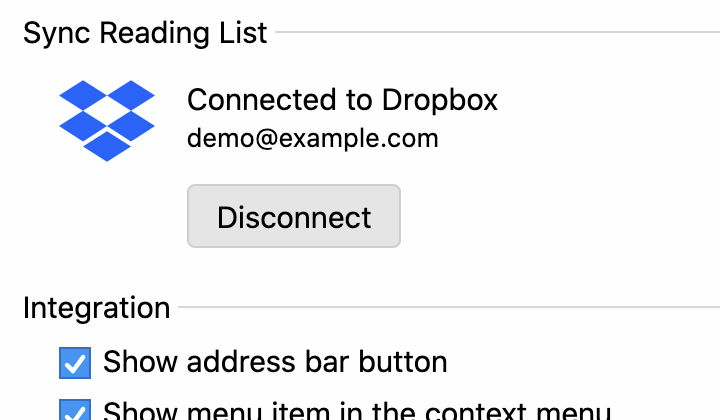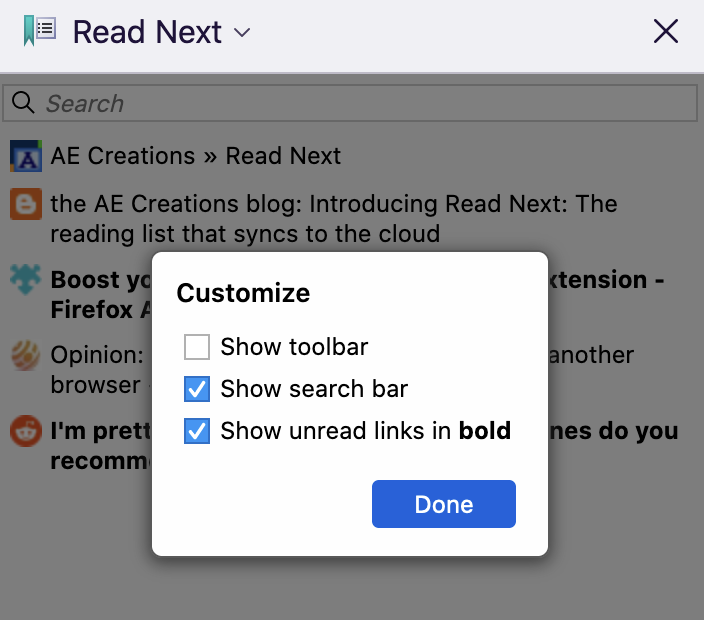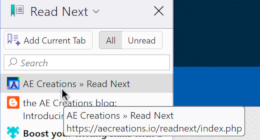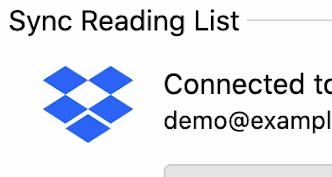Save your web pages for reading later with Read Next. Browse your unread links from the reading list sidebar, and pick up from where you left off on your other devices by syncing your reading list to the cloud.
Also available from Firefox Add-ons.
Features
- Add to your reading list by clicking the
button on the address bar, or selecting Add to Read Next from the browser context menu.
- Reading list sidebar where you can browse or search for saved links to the web pages you want to resume reading. Toggle open or closed by clicking
on the browser toolbar.
- Keep your reading list lean and organized by turning on settings such as automatically deleting saved links once you've clicked on them, and highlighting unread links in bold text. Right-click on a reading list link for more options.
- Synchronize your reading list to the cloud with Dropbox to make it available on your other devices with Firefox and Read Next installed.
Supported languages: English (United States), Chinese (Simplified), Ukrainian.
Do you want Read Next in your language? If you're fluent in English and another world language and would like to add a new translation, consider contributing a translation on Crowdin.
Permissions
The following add-on permissions are requested by Read Next during installation:
- Access browser tabs – This permission is necessary for Read Next to obtain the web addresses (URLs) of the pages you want to save to the reading list.
- Display notifications to you – This allows Read Next to show a notification if an error occurs when syncing the reading list to Dropbox.
If reading list sync is turned on, Dropbox will ask you to grant Read Next the following permissions:
- Edit content of your Dropbox files and folders and view content of your Dropbox files and folders – This permission is needed to update the reading list sync file that is stored in Dropbox, and make it accessible to your other devices with Firefox and Read Next installed. This permission is limited to the /Apps/Read Next folder; Read Next will not have access to your other Dropbox files.
- View basic information about your Dropbox account such as your username, email, and country – Allows Read Next to display your Dropbox username in the extension preferences page as a reminder of which cloud file account Read Next is connected to.
What’s New
- Version 1.1.4
- - Bug fix: Unexpected change in appearance of checkboxes and drop-down menu buttons in Firefox 124 (issue #81)
Past Versions
Download links below are provided for historical reference only. Always install the latest version that is compatible with your version of Firefox.
- Version 1.1.3
- - Now available in Ukrainian
- Version 1.1.2
- - Minor fixes and improvements
- Version 1.1.1
- - Now available in Chinese (Simplified)
- - The "Open In Current Tab" menu item in the reading list context menu has been renamed "Open"
- - Other fixes and improvements
- Version 1.1
- - New option to automatically close the reading list sidebar when clicking a link
- - New option to always open a reading list link in the current browser tab or a new tab
- - Multiple browser tabs can be added to Read Next if they're selected in the tab bar
- Version 1.0.2
- - Bug fix: Search results in reading list sidebar aren't updated when adding or deleting a link (issue #43)
- - Minor fixes for the extension preferences page
- Version 1.0.1
- - Bug fix: In the extension preferences page, the "Reconnect to Dropbox" message bar isn't dismissed when Dropbox is successfully reconnected (issue #65)
- - Other fixes and improvements
- Version 1.0
- - First public release
- Version 0.9.3
- - The context menu in the reading list sidebar can be opened using the keyboard shortcut SHIFT+F10
- - It's now possible to try reconnecting to Dropbox again if there is a network error during reading list sync (issue #60)
- - Bug fix: Address bar and context menu status aren't updated for the displayed web page after reading list sync (issue #57)
- Version 0.9.2
- - Bug fix: Blurry reading list favicons on high-resolution displays (issue #24)
- - Bug fix: On macOS, unwanted wrapping of sidebar toolbar when sidebar at default width (issue #50)
- - Improved handling of network connection errors in the reading list sidebar and extension preferences page (issue #59)
- - Other fixes and improvements
- Version 0.9.1
- - Read Next now prevents saving the Dropbox authorization page to the reading list (issue #48)
- - Bug fix: Garbled display of sidebar toolbar on macOS (issue #50)
- - Other fixes and improvements
- Version 0.9
- - The Read Next context menu actions are now available from the tab context menu
- - Support for Dark Mode system themes on macOS and Windows
- - Keyboard navigation in the reading list sidebar
- - Redesigned extension preferences page. Some preferences have moved to the sidebar customization dialog, which can be opened by right-clicking in the Read Next sidebar and then selecting Customize from the context menu
- - Bug fix: Garbled display of sidebar toolbar on standard-resolution displays on Windows (issue #49)
- - Other fixes and improvements
- Version 0.8.4
- - Read Next now prevents saving Firefox pages such as Add-ons Manager and Firefox Settings (issue #28 and #40)
- - Bug fix: Can't open links that were saved in Reader View (issue #39)
- Version 0.8.3
- - New option to close the browser tab immediately after adding to the reading list (issue #34)
- - Bug fix: In the reading list sidebar, the "Add to Reading List" message doesn't appear when all links are deleted
- Version 0.8.2
- - Bug fix: Address bar button doesn't appear on startup (issue #33)
- - Other fixes and improvements
- Version 0.8.1
- - Bug fix: The enabled state of the "Add Current Tab" button in the reading list sidebar isn't properly updated (issue #20)
- - Bug fix: Scrolling issues in the reading list sidebar (issue #21)
- Version 0.8
- - First beta release
Read Next is available under the Mozilla Public License (MPL), version 2.0.
Read Next Privacy Notice
 AE Creations
AE Creations  cool, useful extensions for Firefox and Thunderbird
cool, useful extensions for Firefox and Thunderbird